Create all the MILK formats you love on your mobile device
When we launched our improved Design Studio we promised more features, updates and platforms, and we are excited to announce our newest platform is now live. Introducing the MILK Design Studio for Mobile. With the tools, features and customization options you know and love, now you can create MILK Photo Books and Albums, cover to cover, anywhere, at any time on your mobile device.
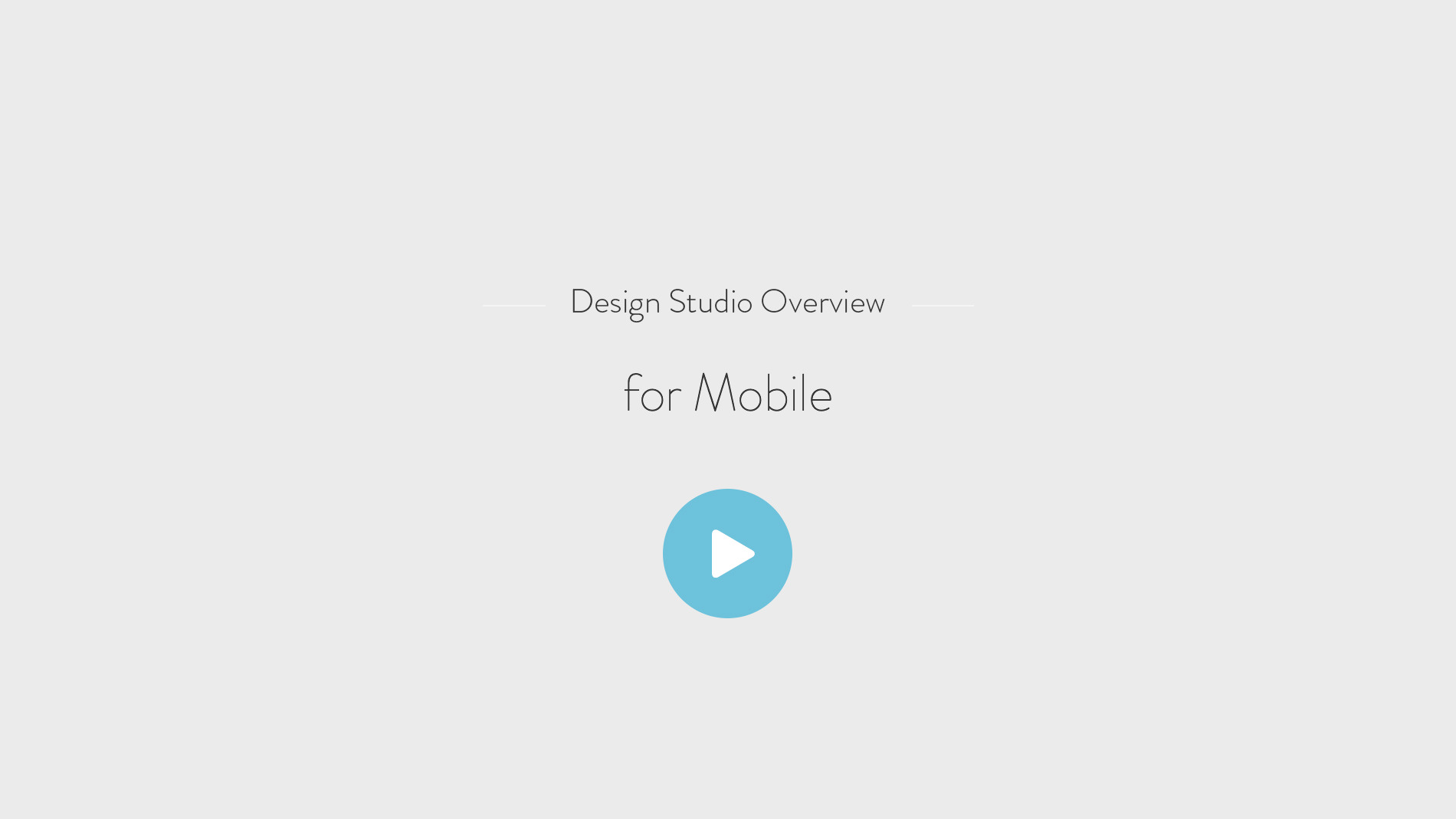
MILK for Mobile features
Create from our full range of photo books & albums
Upload directly from your mobile photo library
Design using our most popular tools and features
Experience creating with intuitive touch screen gestures
Customize your project's fabric, paper and page count with ease
Share a ‘view only’ online photo book of your progress
Alternate between desktop and mobile devices as you design
Preview your project with ease by simply rotating your phone
The launch of the MILK Mobile Design Studio is a milestone moment for us at MILK, and we can't wait to hear your feedback. Read on to learn more about five of our favorite features or start creating today.
1. Create anytime, anywhere

Preserving your precious memories in the world’s finest photo books and albums has never been easier. This exciting launch promises convenience and functionality. Create stunning keepsakes on your mobile in a matter of minutes. Add a last-minute photo while you’re on-the-go or take advantage of exclusive, limited time offers and purchase your completed project direct from your mobile.
2. Our full range of Photo Books & Albums

Our comprehensive range of Classic, Premium, and Moleskine Photo Books, and Classic, Premium and Leather Photo Albums, Magazines, Wedding Guest Books and Canvas Prints are now all available to create on mobile. Compare our range to find the product that’s right for you or browse the MILK Gallery for inspiration from our community.
3. Our most popular tools and features

Autofill, undo/redo, hundreds of Designer Image Templates, text control and more – our new mobile Design Studio features our most popular tools and functions. You can also completely customize your project with all the same papers, fabrics, text options, editable page counts and optional add-ons found on desktop. The difference? Our mobile Design Studio is entirely mobile friendly so you can use all your usual intuitive gesture controls for touch screen. Tap to select. Pinch and drag to adjust your photos and spreads. Swipe left or right and flip through the pages of your project.
Keep an eye out for more tools and features coming to the Mobile Design Studio soon.
4. Upload photos direct from your mobile

Bring all those memorable moments captured on your smartphone to life in print. In our new mobile Design Studio, you can take a photo in real-time time or upload directly from your phone’s Photo Library, adding them straight to your MILK Photo Library for quick creating. Your project’s images will also be accessible from desktop should you choose to alternate between platforms.
5. Alternate between platforms

Start on mobile, finish on desktop. Start on desktop, finish on mobile. Whatever way you choose to create, you can alternate between devices effortlessly.
(Family images supplied by MILK customer @bygianlee. Photographer: @joybreikreutz)






