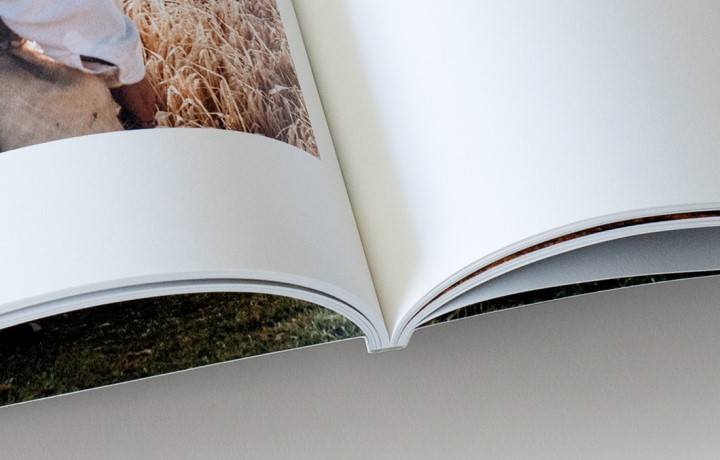Create your own memory keepsake
There's something so special about a family photo book. Whether documenting your memories for future generations or preserving the happy snaps for your own eyes only, a family photo book is a priceless keepsake. If you have a bank of digital photos and are unsure where to begin, read our comprehensive guide to creating the perfect family photo book.
6 steps to help organize your family photo book
1. Set your objectives
2. Order your photos
3. Choose intuitive software
4. Find the right format
5. Add some personality to your book
6. Final tips

Why create a family photo book?
The ability to digitally store and access your photos has solved one problem and created another. With the instant gratification of phone photography and social media combined with unlimited storage, families end up with a deluge of photos but fewer physical prints and tangible keepsakes. By creating a custom photo book, you more accurately capture the passage of time and honor special moments to share with future generations. Photo books bring special memories back to life.
1. Set your objectives
Before getting started, outlining your objectives for the project is essential. For example, are you aiming to create keepsakes for your children? Is it to document an average year in your family's life? A special trip or event? Perhaps you want to create a family photo book for yourself or as a gift for a friend or family member. Be clear about the purpose of your family photo book to make the rest of the creation process as seamless as possible.
• Be specific about your audience
• Be specific about your timeline
• Decide on the standard you want to achieve. For example, some candidly taken camera photos have incredible meaning but are poor quality. Will this matter?
Whatever your objectives, figuring that out early will help you to select photos and comb through the archives to find images that meet those needs.

2. Order your photos
Now that you know what you want to include, it's time to get started with the photos. Create folders on your smartphone or computer to store all of the photos from the relevant timeline or theme. From there you could:
• Name each folder precisely to match the objectives. Whether by date or theme, location or event, gather your images in a way that is easy to distinguish from the others.
• Name each individual image with specific descriptions, including the date, place, and theme. This will help you to search for them later if you need to.
Still stuck? Discover how to sort, organize and select your photos here.

3. Choose intuitive software
Once you've got your photos organized, it's important to consider what software you're going to use to create your family photo book. You want something that's versatile and easy to use. MILK was created on the premise of helping people create their own really beautiful books. Our Design Studio (accessible on both mobile and desktop devices) and the features available within it, have been carefully curated by our experienced creative team, so you can make your own professional quality table book in a way that's fun and intuitive.
4. Find the right format
Now it's time to find the perfect format to fit your family's story. Our range of hardcover photo books and albums, and softcover photo books, ensures there's a format suitable for every occasion and budget. Browse the MILK Gallery and filter by theme and product type if you want to get inspired by how others are documenting their family moments. Once you've selected your format, it's time to upload your photos and start creating!
*Please note, for albums over 46 pages we will use a marginally thinner board (0.75mm compared to 1mm) to accommodate the higher page count.
5. Add some personality to your photo book
With all the right tools at your disposal, you can start telling the story you want through photos, design, and text. Our designer templates, fonts and cover designs have been thoughtfully chosen to highlight your cherished memories beautifully. Here are some ideas to get you thinking:
• Start each 'section' with a text prompt that will indicate a theme. For example, "Where our story began" or "January".
• Add context for future generations by including names, dates and places.
• Include anecdotes to go along with the photos to help tell the story.
• Add copies of digitized photos or documents to preserve your family's history.

6. Final tips
Creating a family photo book can be so much fun. Keep the following tips in mind and you'll be a pro in no time.
• Keep in mind the overall theme of the book.
• Be consistent with layout, text and design and make sure you proof your project to ensure everything flows and reads beautifully.
• Give yourself time to create your family photo book. Try to work on one spread at a time and enjoy it.
• Be flexible and take what comes. Trust the process!
There's no better way to preserve your precious memories than with a family photo book. From an average year in your family's life to your most memorable milestones, a family photo book is an ideal way to make your cherished memories last forever. So take advantage of the incredible family photo book-making tools available and get started on yours today.